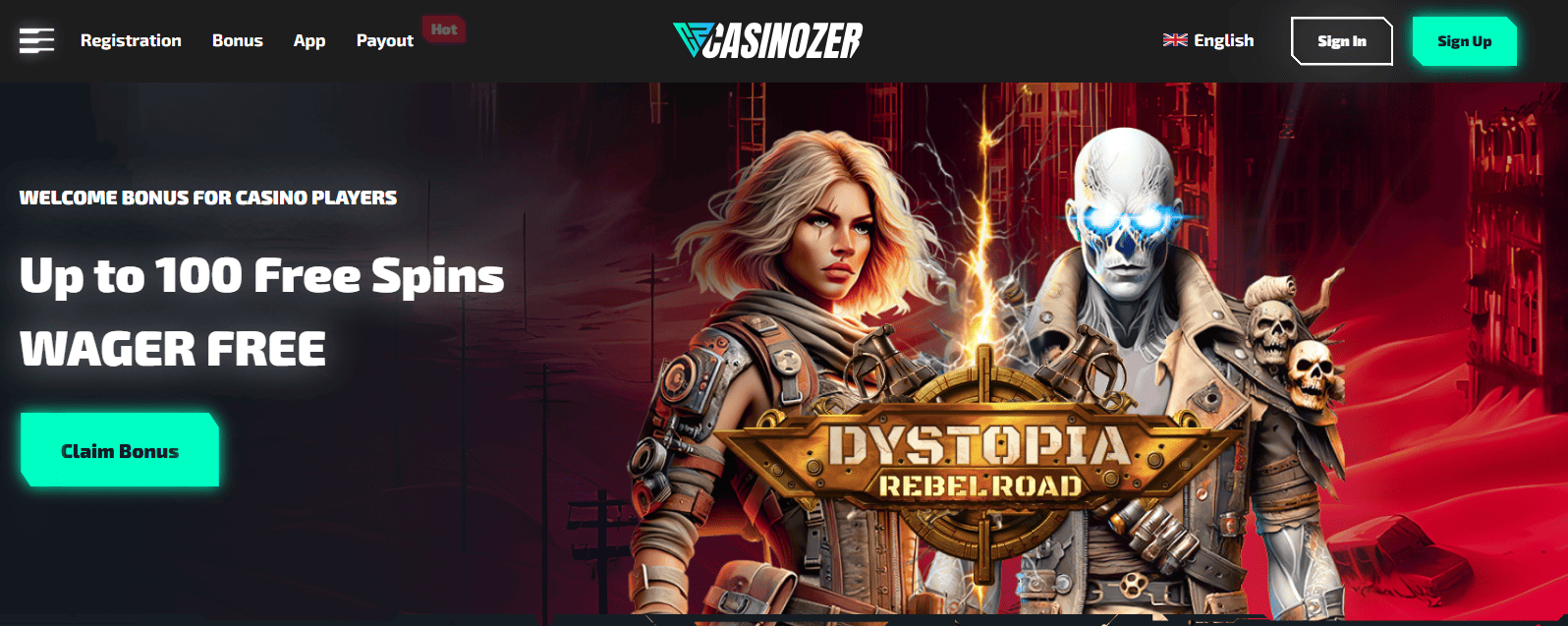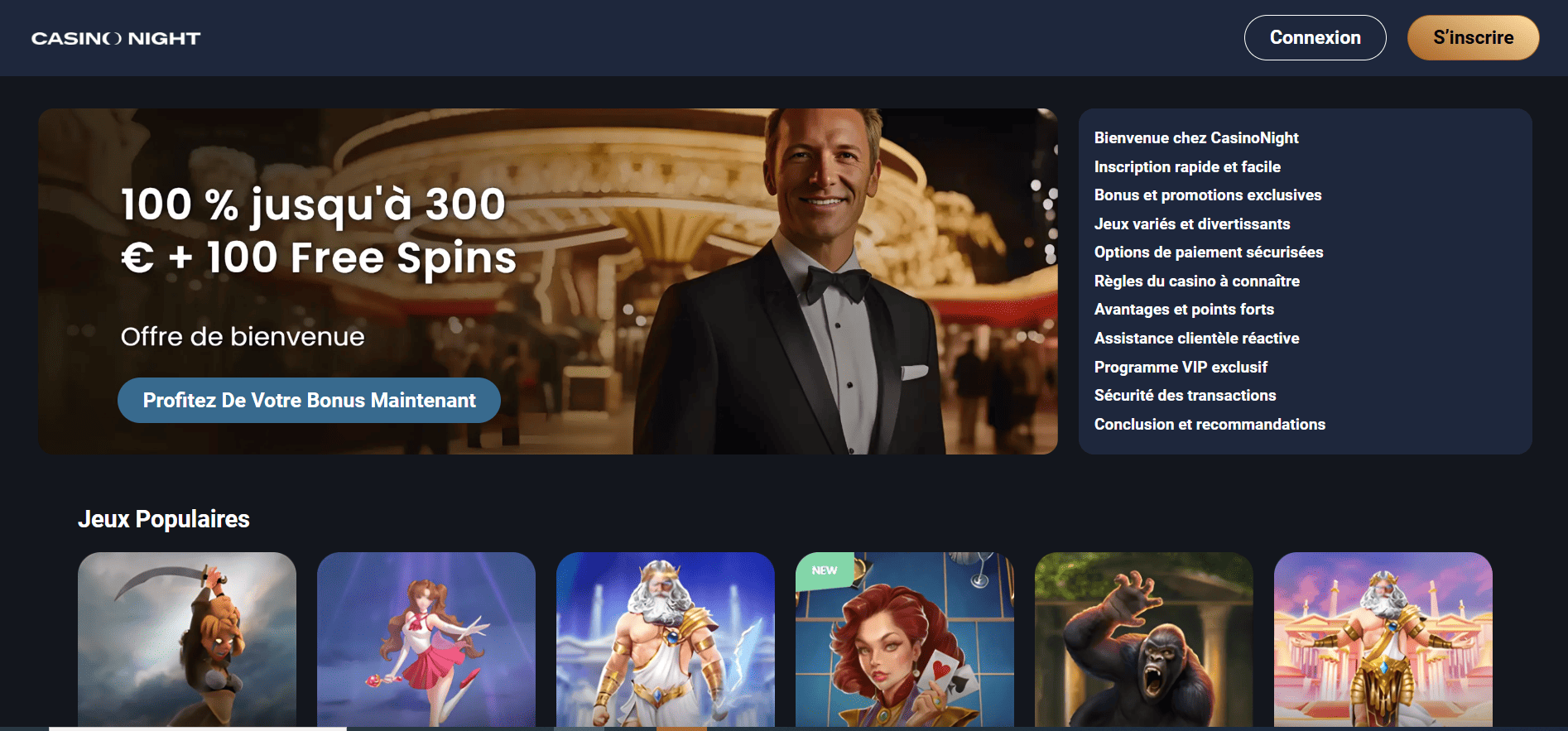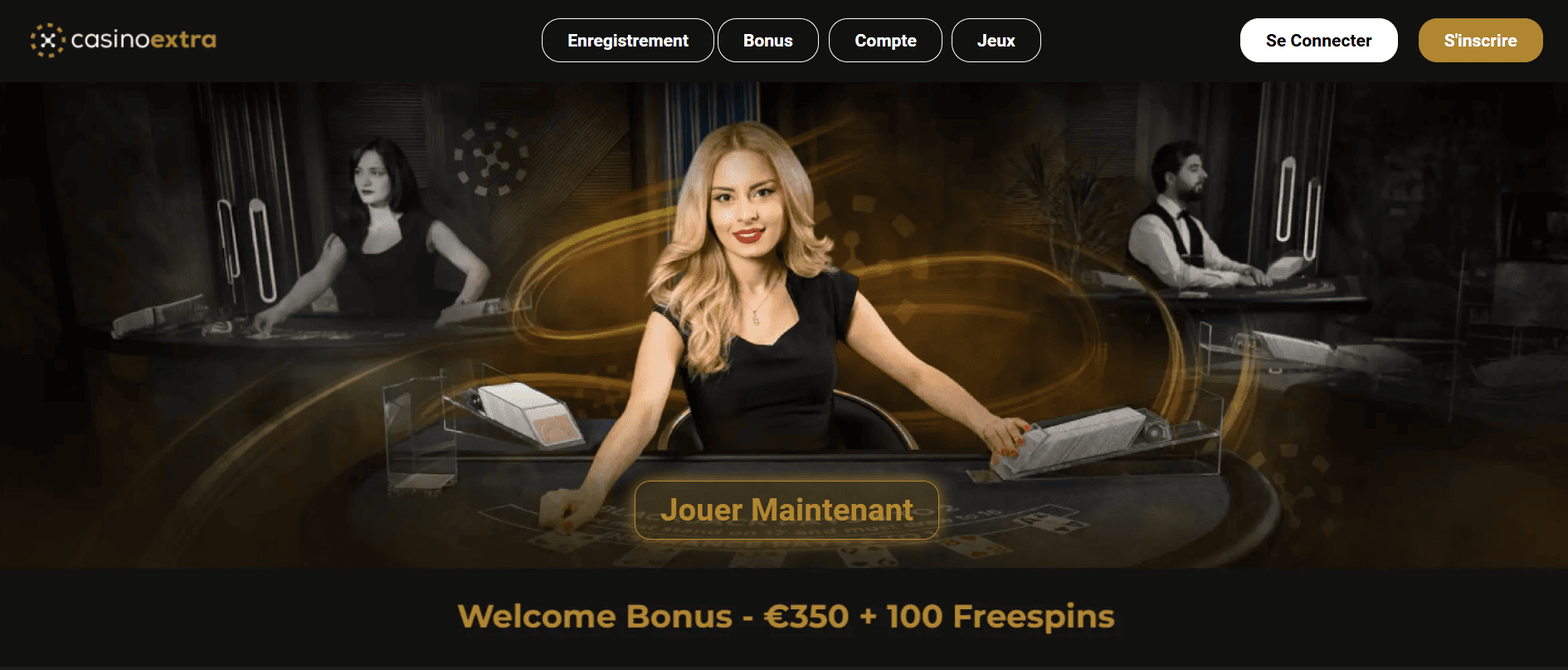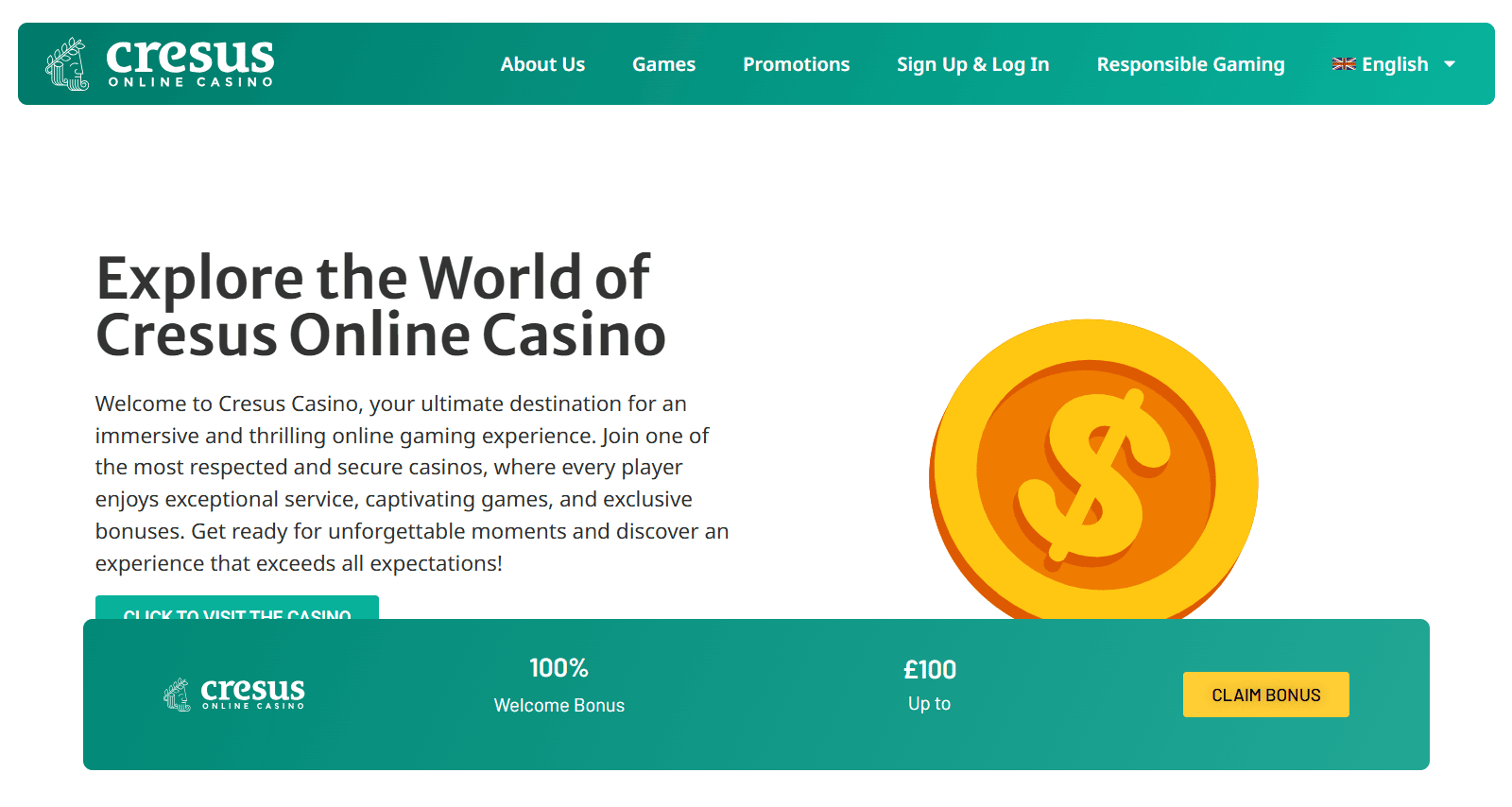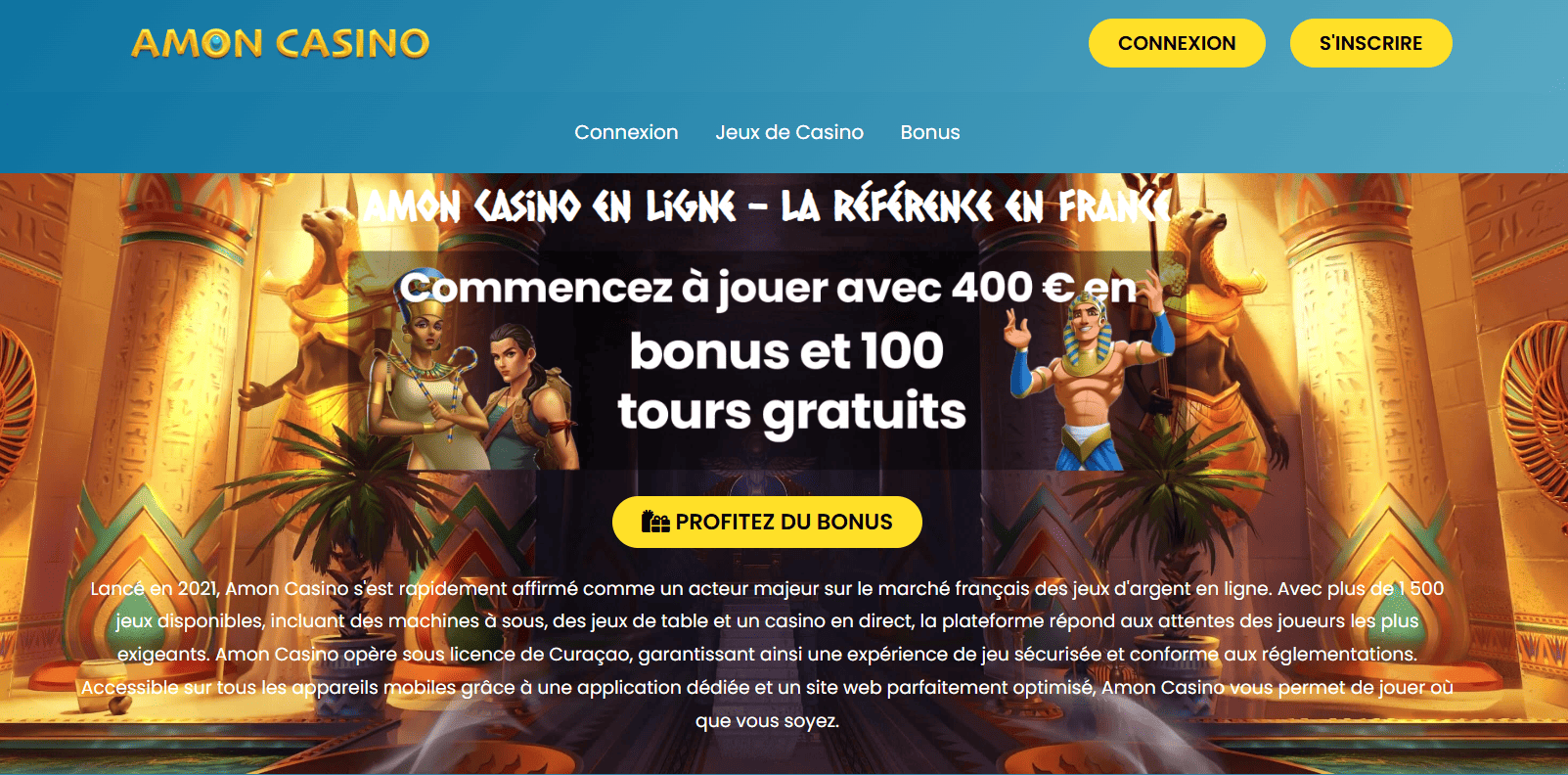English to Russian Transliteration
Type in English text, and it will automatically be transliterated to Russian Cyrillic characters.
The result will appear here...
A
B
V
G
D
E
ZH
Z
I
Y
K
L
M
N
O
P
R
S
T
U
F
KH
TS
CH
SH
SCH
Y
YU
YA
About This Tool
This English to Russian transliteration tool is designed for anyone who needs to convert English letters into Russian Cyrillic characters. It can be useful in various situations where you want to write Russian words but only have access to an English keyboard.
Who Can Benefit from This Tool?
- Students learning Russian — Transliteration helps beginners type out Russian words without needing a physical Russian keyboard.
- Tourists or travelers — Travelers visiting Russian-speaking countries may use this tool to learn basic Russian phrases, write them phonetically in English, and see the correct Cyrillic version.
- Language enthusiasts — Those interested in exploring different alphabets and languages can experiment with transliteration to better understand the Russian writing system.
- Social media and online communities — Users who participate in Russian-language forums or social media but lack a Cyrillic keyboard can write posts and comments using this transliteration tool.
When to Use Transliteration
Transliteration can be helpful in many everyday situations. Here are some examples:
- Writing Russian names, places, or phrases in Cyrillic using English letters (e.g., typing "Moskva" to see "Москва").
- Learning the Russian alphabet by entering English phonetic versions and seeing the Cyrillic output.
- Communicating with Russian-speaking friends or colleagues without needing to switch keyboards.
- Creating authentic Cyrillic text for cultural projects, Russian lessons, or travel guides.
Examples of Transliteration
Below are some examples of how transliteration can be used:
- Input: "Privet" → Output: "Привет" (meaning "Hello" in Russian)
- Input: "Moskva" → Output: "Москва" (the Russian name for "Moscow")
- Input: "Kak dela?" → Output: "Как дела?" (meaning "How are you?" in Russian)
- Input: "Da" → Output: "Да" (meaning "Yes" in Russian)
- Input: "Nyet" → Output: "Нет" (meaning "No" in Russian)
How to Use This Tool
Simply type your English text in the box above, and the tool will instantly transliterate it into Russian Cyrillic. You can also use the virtual keyboard below to add specific letters directly.
FAQ
Transliteration is the process of converting text from one alphabet into the corresponding characters of another alphabet. In this case, it converts English letters into Russian Cyrillic characters based on phonetic similarity. This can help people write Russian words using an English keyboard.
This tool is helpful for English speakers learning Russian, travelers who want to communicate in Russian, social media users in Russian-speaking communities, and language enthusiasts interested in exploring the Russian writing system. It provides a convenient way to type in Russian without needing a Cyrillic keyboard.
Transliteration converts letters from one alphabet to another without changing the meaning of the words, while translation changes the words themselves to convey the meaning in a different language. For example, transliterating "Privet" gives "Привет," which is simply the Russian spelling of "hello." Translation, on the other hand, would provide the actual meaning or interpretation in another language.
Yes! You can enter a name in English, and the tool will convert it to Russian Cyrillic. For example, typing "Alexander" will yield "Александр," the Russian spelling for that name.
This tool provides a phonetic transliteration based on common English-to-Russian character mappings. While it is quite accurate for most words, some specific names or words may vary in spelling based on regional or stylistic preferences. It’s ideal for general usage but may require manual adjustments for precise linguistic purposes.